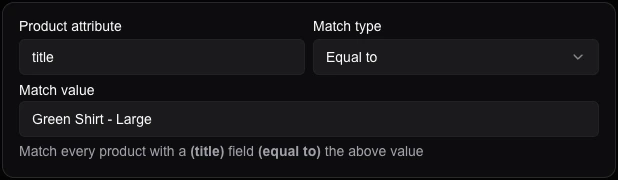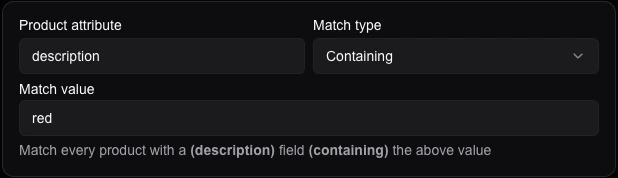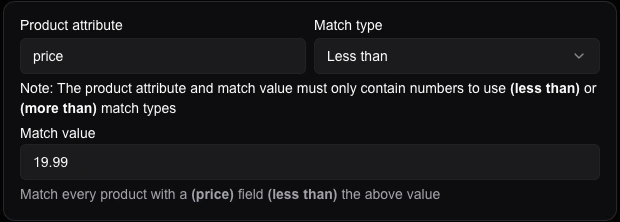Product matchers
Learn how to set up product recommendations for your quiz
Product matching
Product matchers decide how the customer's answers relate to their recommended products. If the customer answered your questions with "dress", "casual", "red", you should ideally provide them with a range of casual red dresses.
How you go about matching products depends on the content of your store's product feed. Typically you would match against products with certain keywords in the description or title, or below a given price.
Matcher types
You can either create an Answer matcher or a Complex matcher.
Answer matchers are the simplest type of product matchers. They map one-to-one with a question's answer and get applied whenever the customer selects that answer. You can create an answer matcher from the answer's edit form.
You add multiple matchers to the same answer if it affects multiple types of products.
Sometimes a matcher might not map nicely to an answer. You might want to apply a matcher to a combination of answers or the question itself. You can create a complex matcher by clicking View complex matchers at the top of the Questions section.
Unlike answer matchers, complex matchers have a condition that decides when they apply. It can be set to a combination of answers, when a specific answer has not been given or when a question has been answered at all (used with conditional questions).
If you create a complex matcher with only one has condition. The matcher is equivalent to an answer matcher and will be moved to the respective answer after saving the quiz.
Matcher importance
All matchers have an importance field. This fields decides how they interact with the other matchers applied to the customer.
If all of your questions are equally relevant, you can leave the importance sliders to the same default value.
If one answer is more important than another, it should have a higher importance value. For example, if a customer wanted a size 13 shoe with a red color, it's more important the we recommend a shoe with the same size even if we have to choose another color. In other words, it's better that we recommend a size 13 orange shoe than a size 10 red shoe.
Matcher statements
Matchers are comprised of multiple statements. These statements describe how they map to your feed's products. You can create multiple statements to narrow down the recommended product. For example, if the customer is looking for a budget phone, we can make a match statement for products with "Refurbished" in the title AND a price below a certain number.
When multiple match statements are connected with AND, they will only match a product if it passes all the match statements. If you need to match products that pass at least one of the statements, either use OR connections or separate matchers.
Matcher statements consist of a product attribute, match type and match value:
- The Product attribute decides which product field is used to check the match statement against. If you are looking for a keyword in the description, you would write
description. If you are comparing a price, you would writeprice. The attribute name should be exactly the same as the name of the field in your product feed. - The Match type decides how the matching will be performed. If you are looking for a keyword in a field, you would choose
Containing. If you are looking for values below a number, such as the price, you would chooseLess than. If you are matching against a product name, you would use an exact match withEqual to. - The Match value decides the value that the product field is being matched against. If you are looking for the keyword "red" inside a field, you would write
red.
Example match statements: